Life Lines was established to ease the psychological burden created by the restrictions on in-person visiting imposed by the COVID-19 pandemic.
Even though these restrictions are being lifted, we realise in-person visiting is not always feasible for family members due to geographical or personal reasons. By making virtual visits a routine part of ICU visiting policy, more family members will be able to connect with their critically ill loved one in ICU and the clinical teams caring for them. This promoted greater equity and accessibility of the ICU and therefore helps to promote family-centred care
We know it can be very distressing for families and friends not to be able to see their loved ones when critically ill and especially at the end of their lives. Life Lines enables families to connect with their loved one via tablet or phone, using an app on the secure online platform, aTouchAway™.
Virtual visiting resources for families
Virtual visiting resources for families
How it works:
The Life Lines project offers virtual visiting as a routine option for all family members to connect with their relatives in intensive care when they are not able to visit in person. It uses a secure online platform, aTouchAway™ so that families can connect safely and securely.
Life Lines also gives families the opportunity to ask the clinical team questions, and better understand the environment where they are being treated.
Families can download the app for iOS or Android (mobile devices) (search for aTouchaway™) or from the Aetonix website for PC or Mac, with the help of the videos and instructions below.
How to set up a video visit with the ICU or ward team
If you have a relative in ICU, the team on the ward can set you up for video visit. If the team have your correct email address, you just need to carry out a few simple steps to get started
- If using mobile, please go to your Android or iOS app store and download Aetonix aTouchAway app on your smart phone or tablet. If you are using a PC, download aTouchAway
- Click Create yourself an account and follow instructions to register. You will need an email address.
- Once signed in, notify the ICU/ward that you have registered in aTouchAway and have the ICU/ward invite you as a patient contact for your relative.
- You will receive a notification via email and in the aTouchAway app once the ICU/ward has added you as a contact of your relative. Accept the contact request in aTouchAway and you will be ready for a virtual visit. The ICU/ward will inform you when to expect the call.
Setting up aTouchAway - Android version
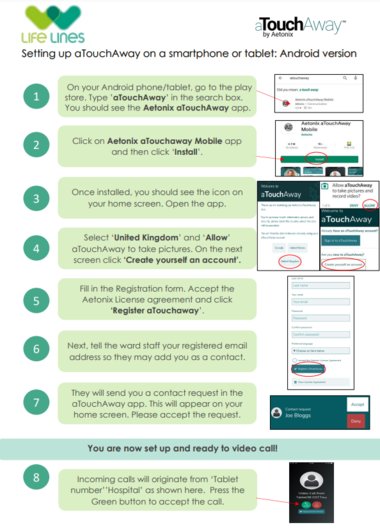
Setting up aTouchAway - Apple IOS version
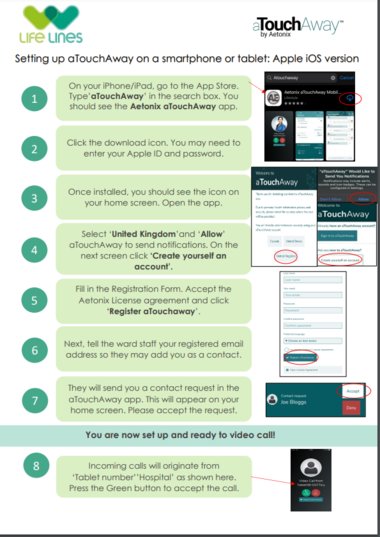
If you have a question about the steps above, you can explore the FAQ's page here.
The password rules for the aTouchAway app, featured in the image above, are as follows:
Your chosen password must:
- contain at least 1 uppercase alphabetical character
- contain at least 1 lowercase alphabetical character
- contain at least 1 numeric character
- contain at least 1 special character of the following: !@#$%^&
- be 12 characters or longer
- not contain first or last part of display name
- not contain 3 consecutive identical characters or numbers (ex: aaa, 111)
- not contain more than two sequential characters on a keyboard (ex: qwe, 123)

How your family can communicate with the ICU/ward team
-
You and your family members can sign into the aTouchAway™ App on your smartphone or desktop/Mac using the email and password you have set up
-
The settings are such that audio and video functions may only be initiated by the ICU/ward team, not by a family member
-
aTouchAway™ is a digitally secure platform and the system is password protected to ensure both family and patient data is kept completely safe. To read more about the security, privacy and information governance of the project, visit the Life Lines 'virtual visiting' page here.
Frequently asked questions
How do I find out if the ICU my relative is admitted to is supported by Life Lines?
We recommend you get in touch with the hospital to see if they are still offering virtual visits.
Who do I contact to set up a virtual visit with a patient in an ICU supported by Life Lines?
Virtual visiting is managed by the ICU within the hospital site. Please contact the hospital to check it is supported by Life Lines. If the hospital is supported by Life Lines, contact the ICU and they will be able to help you get set up for virtual visiting.
How do I set up the aTouchAway app on my device?
If you have a relative in ICU, the team on the ward can help you to set you up for your virtual visit. If the team have your correct email address, you just need to carry out a few simple steps to get started:
- Please go to your app store and download Aetonix aTouchAway app on your smart phone or tablet. The app is available for both iOS and Android. If you are using a PC, download aTouchAway.
- Click Create yourself an account and follow instructions to register. You will need an email address
- Once signed in, there will be a contact request on the home page that you need to accept
- You are now linked as a contact for the named patient.
What do I do if I am outside of the UK?
Aetonix, the parent company of aTouchAway used for the Life Lines virtual visiting solution provides services in several countries, so it is possible use virtual visiting when not in the UK. The steps are as follows:
- If you want to connect to a patient in the UK, you must create an account selecting the UK region, rather than the region you are currently in.
- In the Welcome to aTouchAway screen, click Change Region at the bottom, and select United Kingdom and click OK in the welcome message
- Click on Create yourself an account
- Complete the registration form and click on Register.
- Log in to aTouchAway with the new UK account.
Can I (as a family member) initiate a video call via aTouchAway to my relative’s bedside?
We have set up the app so that audio and video calls can only be started by the ICU team, rather than by the family member. This is to help protect patient privacy and considered the need to deliver safe care in the ICU. A member of the ICU team will contact you before the call to arrange a suitable time.
Will I get the opportunity to speak to a clinician?
A member of the clinical or family liaison team will host your video call and explain aspects of care given and equipment around the bedside, however a virtual visit is not intended to replace an update with the clinical team about your relative’s medical condition.
How long can my virtual visit be?
Though virtual visits are not given an exact time limit, but we suggest virtual visits should be kept under 20 minutes. That way the call can fit in with the busy workload of the ICU team and will not tire out your relative too much.
Are virtual visits suitable for all family members to join?
The ICU team member who is making your call, will take a few minutes before your call to prepare you and explain what you might see and hear. Your relative may be sedated, have lots of tubes in their body and surrounded by machines. It is worth taking this into consideration prior to your virtual visits as some may find it distressing to see their relative like this, particularly young children.
Is my data secure when using the aTouchAway app?
aTouchAway™ is a digitally secure platform hosted on a dedicated UK server. The only patient data that is stored is the patient’s name; this is permanently removed when the patient is discharged from hospital. The tablets are all PIN and password protected.
When is my relative’s data removed from the system?
Clinicals will delete the patient data that is stored (patient’s name only) as soon as they have been discharged from the intensive care unit.
For more information on this, visit the 'Virtual Visits' Life Lines page here.
If you have any more questions, please email LifeLines@kcl.ac.uk.